<template> <div> <el-form ref="ruleForm" :model="applyForm" :rules="applyRules"> <el-table :data="applyForm.applyDataList" border stripe > <el-table-column label="*模拟充值"> <template slot-scope="scope"> <el-form-item :prop="'applyDataList.' + scope.$index + '.value3'" :rules="applyRules.value3"> <el-select v-model="scope.row.value3" placeholder="请选择模拟充值"> <el-option label="充值1" value="1"/> <el-option label="充值2" value="2"/> </el-select> </el-form-item> </template> </el-table-column> <el-table-column label="*申请数量"> <template slot-scope="scope"> <el-form-item :prop="'applyDataList.' + scope.$index + '.value4'" :rules="applyRules.value4"> <el-input v-model="scope.row.value4" placeholder="请输入申请数量"/> </el-form-item> </template> </el-table-column> <el-table-column label="消耗"> <template slot-scope="scope"> <span>{{ scope.row.value6 }}</span> </template> </el-table-column> <el-table-column label="操作" width="100px;"> <template slot-scope="scope"> <el-button type="text" @click="delBtn(scope.$index)">删除</el-button> </template> </el-table-column> </el-table> </el-form> <el-button type="primary" @click="submitForm('ruleForm')">立即创建</el-button> </div> </template> <script> export default { data() { var checkAge = (rule, value, callback) => { if (!value) { return callback(new Error('年龄不能为空')); } setTimeout(() => { if (!Number.isInteger(value)) { callback(new Error('请输入数字值')); } else { if (value < 18) { callback(new Error('必须年满18岁')); } else { callback(); } } }, 10); }; return { applyForm: { applyDataList: [{ value6: '111' }, { value6: '111' }] }, applyRules: { value3: [{ required: true, message: '请选择模拟充值', trigger: 'blur' }], value4: [{ required: true, pattern: /^\d+(\.\d{0,2})?$/, message: '请输入保留2位小数', trigger: 'blur' }] } } }, methods: { submitForm(formName) { this.$refs[formName].validate((valid) => { if (valid) { console.log(this.applyForm) alert('submit!') } else { console.log('error submit!!') return false } }) }, // 提交表单 saveEditBtn() { this.$refs.applyForm.validate((valid) => { if (!valid) { return false } // TODO: }) } } } </script>

分类: web前端
el-table里面做表单校验,直接复制下面代码运行 即可 ,其他自行研究
文章作者:痴迷
<template> <div> <el-form ref="ruleForm" :model="applyForm" :rules="applyRules">......
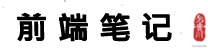 学习笔记
学习笔记
发表评论